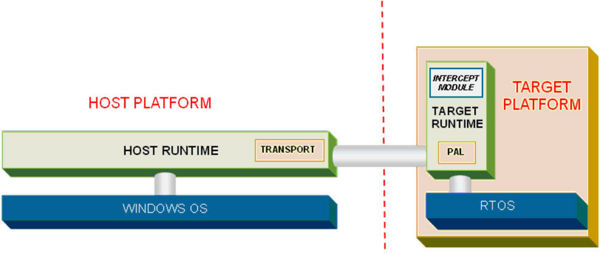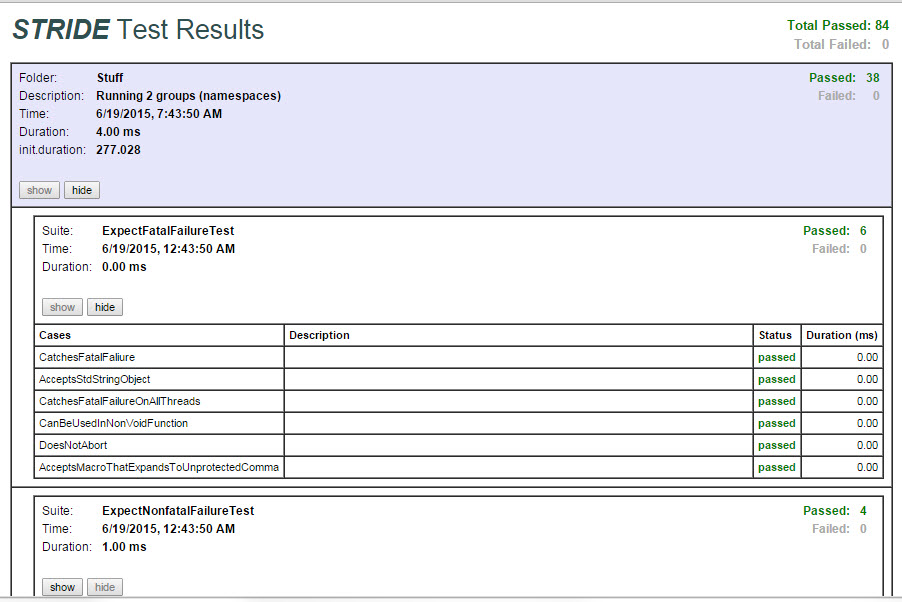Difference between revisions of "Running Tests"
| Line 26: | Line 26: | ||
'''Reviewing your Results''' | '''Reviewing your Results''' | ||
| − | + | [[Image:Runner_Test_Report.jpg |Example Report]] | |
| + | |||
== Input == | == Input == | ||
Revision as of 11:59, 1 July 2015
Stride executes tests using a runner controlled by a host computer that is physically connected to the target via a configurable communication channel (TCP/IP or serial port). The application software is required to be running, including the Stride runtime, to connect to the Stride Runner.
Required connection
Invoking the Runner (aka stride) from a console
stride --database="%STRIDE_DIR%\SDK\Windows\out\TestApp.sidb" --device=TCP:localhost:8000 --run="*"
or for Linux/FreeBSD
stride --database="$STRIDE_DIR%/SDK/Posix/out/TestApp.sidb" --device=TCP:localhost:8000 --run="*"
Option files can be helpful (i.e. my.opt)
--database "%STRIDE_DIR%\SDK\Windows\out\TestApp.sidb" --device TCP:localhost:8000
stride --options_file my.opt --run "*"
Reviewing your Results