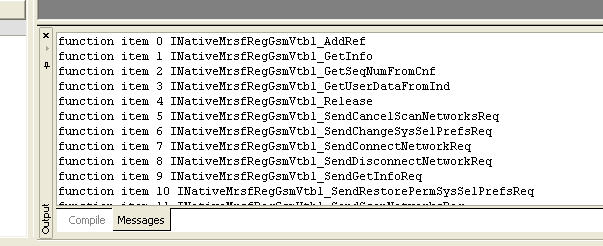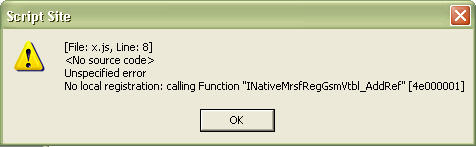Studio:Debugging Helps
Contents
Script Debugging Helps
Listed here are some simple debugging techniques that will aid in understanding and troubleshooting scripts that drive STRIDE tests.
PrintMessage()
The studio object provides a way to perform printf-style debugging of scripts running within STRIDE Studio.
PrintMessage allows you to log messages from running scripts and view the values of variables during script execution.
perl example
Here's an example of its use in a perl script:
my $funcs = $main::ascript->Functions;
# loop through each captured function
foreach (0..($funcs->Count - 1)) {
my $f = $funcs->Item($_);
# send output to Studio Messages window
$main::studio->Output->PrintMessage("function item ".$_." ".$f->Name);
}
JScript example
Here's and example of its use in JScript:
var funcs = ascript.Functions;
// loop through each captured function
for (var i = 0; i < funcs.Count; i++)
{
var f = funcs.Item(i);
// send output to Studio Messages window
studio.Output.PrintMessage("function item " + i + " " + f.Name);
}
Sample Output
Note that the single argument to the PrintMessage() function will accept any expression that perl can interpret as a string. Shown below is output from the sample script.
MessageBox()
The ascript object provides a way to interrupt script execution and display a modal message box containing a message you specify.
perl example
Here's an example of its use in a perl script:
my $funcs = $main::ascript->Functions;
# loop through each captured function
foreach (0..($funcs->Count - 1)) {
my $f = $funcs->Item($_);
# send output to Studio Messages window
$main::ascript->MessageBox("function item ".$_." ".$f->Name,
"Debug Output");
}
JScript example
Here's an example of its use in JScript:
var funcs = ascript.Functions;
// loop through each captured function
for (var i = 0; i < funcs.Count; i++)
{
var f = funcs.Item(i);
// send output to the Studio Messages window
ascript.MessageBox("function item " + i + " " + f.Name,
"Debugging output");
}
Sample Output
The displayed message box can be customized in several ways; see AutoScript for details. Shown below is output from the sample script.
Exception Messages
Most calls to STRIDE scripting objects will throw an exception to indicate that an error has occured. The descriptions that accompany these exceptions can be very helpful in identifying the source of the error and correcting it.
Below is a sample of the dialog that's shown when an exception occurs (and the exception is not caught by the script).
This behavior is the default in JScript.
This is not the case in perl. To ensure that these errors are seen by your perl script, be sure to follow the recommendation here.